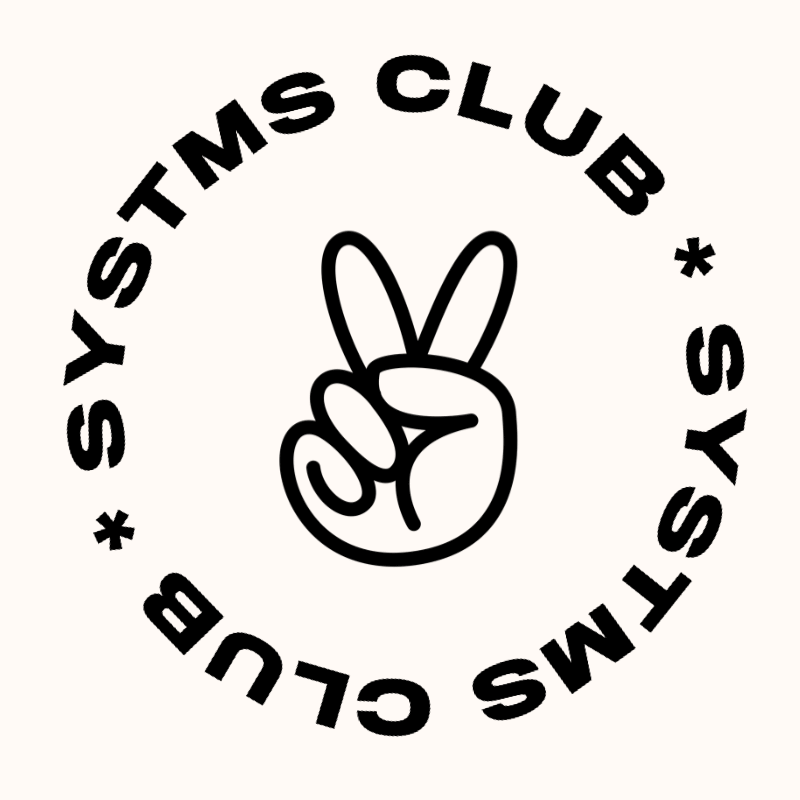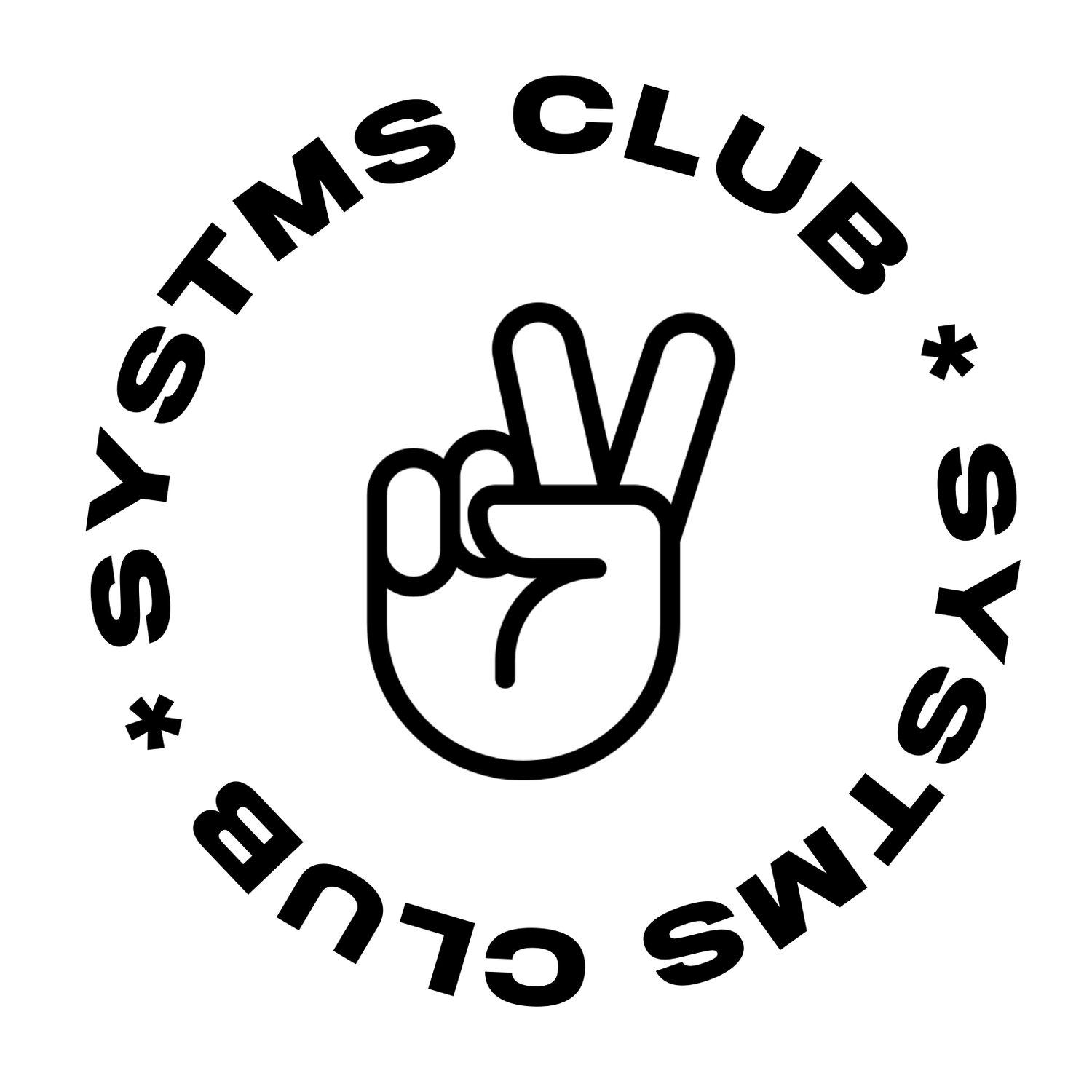Auto-Removing Expired Students from Circle Using Zapier Tables
I recently worked with a client to streamline and automate their high-ticket course. In this workflow, we utilized Zapier Tables to auto-remove students from Circle after their enrollment expired.
Here's the scenario: The client hired me to zhush their course's checkout, onboarding and delivery processes, in order to create a scalable workflow. To kickoff, I conducted an audit to determine what areas could be automated and improved.
Here's a peek into what a SYSTMS™ audit looks like:
The left side represents the original, very manual process. The right; the new process. As you can see, there are now ZERO manual items that the client's team needs to complete.
They can focus solely on marketing & community engagement.
One misconception I'm asked often when building out automated workflows is, “won't this take away from the personal experience?" Not at all. If anything, it gives you MORE time to be personal after sign-on, and increases conversion.
Take the above map for example. In the original workflow, anytime someone should interest in enrolling in the course, my client was manually producing a checkout link for them to pay 🤯.
Makes you wonder how much money was lost over time…
Not anymore!
Here's what the new process looks like (in case the picture is hard to read):
Leads visit sales page
Checkout using Thrivecart
Automation 1: Redirect to Circle to create account
Automation 2: Added to Convertkit to receive welcome sequence
Complete Course in Circle
Automation 3: Convertkit sequence to renew access after 6mon.
Automation 4: Removed from all community spaces if no renewal
Now, that last step… this was tough. Circle, even if you use their native checkout feature, does not have the ability to remove members after a certain date. It's also not easily accomplished with just a plain Zap.
After some tinkering, I found a solution: Zapier Tables.
Zapier Tables is a new feature (available for free on all plans), that allows you to house data within the platform to use alongside any Zap.
In my client's case, the table will house the students' email and enrollment date.
First, we have an initial Zap that's triggered by every new sale, adding the student to Converkit and the Zapier Table.
Then, we have a multi-step Zap that is triggered using a Boolean filter to remove the members after the 6mon expiration date. Boolean is a fancy formula term, for “is this true”. So if the 6mon expiration date is TODAY, then remove.
And that's it!
I swear it's not as complicated as it seems. You just have to start with an end goal, whether it be better conversion or more time to work on deliverables. Then look at every step of the process for improvements.
My free Audit Guide can help you get started.
Written By: Sara Loretta
👋🏼 Sara Loretta is the Chief Digital Architect & Founder @ SYSTMS™ — she’s also the 10th US Certified Notion Consultant, and 1st Certified Paperform Expert. Through her work and creatorship, Sara is focused on connecting and educating teams on tech, workflows, and all the ways they can optimize their business to scale.