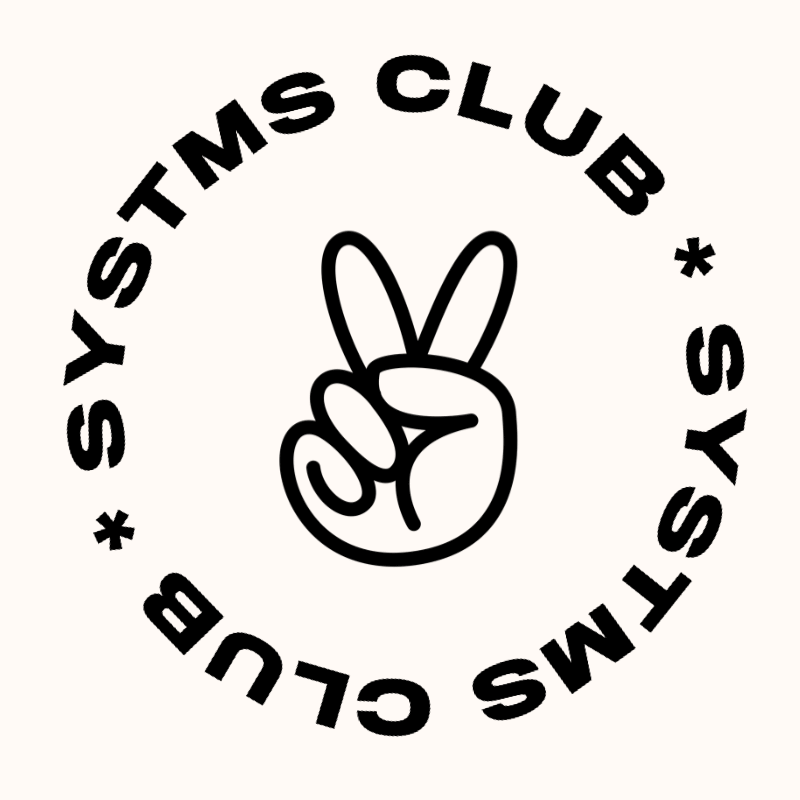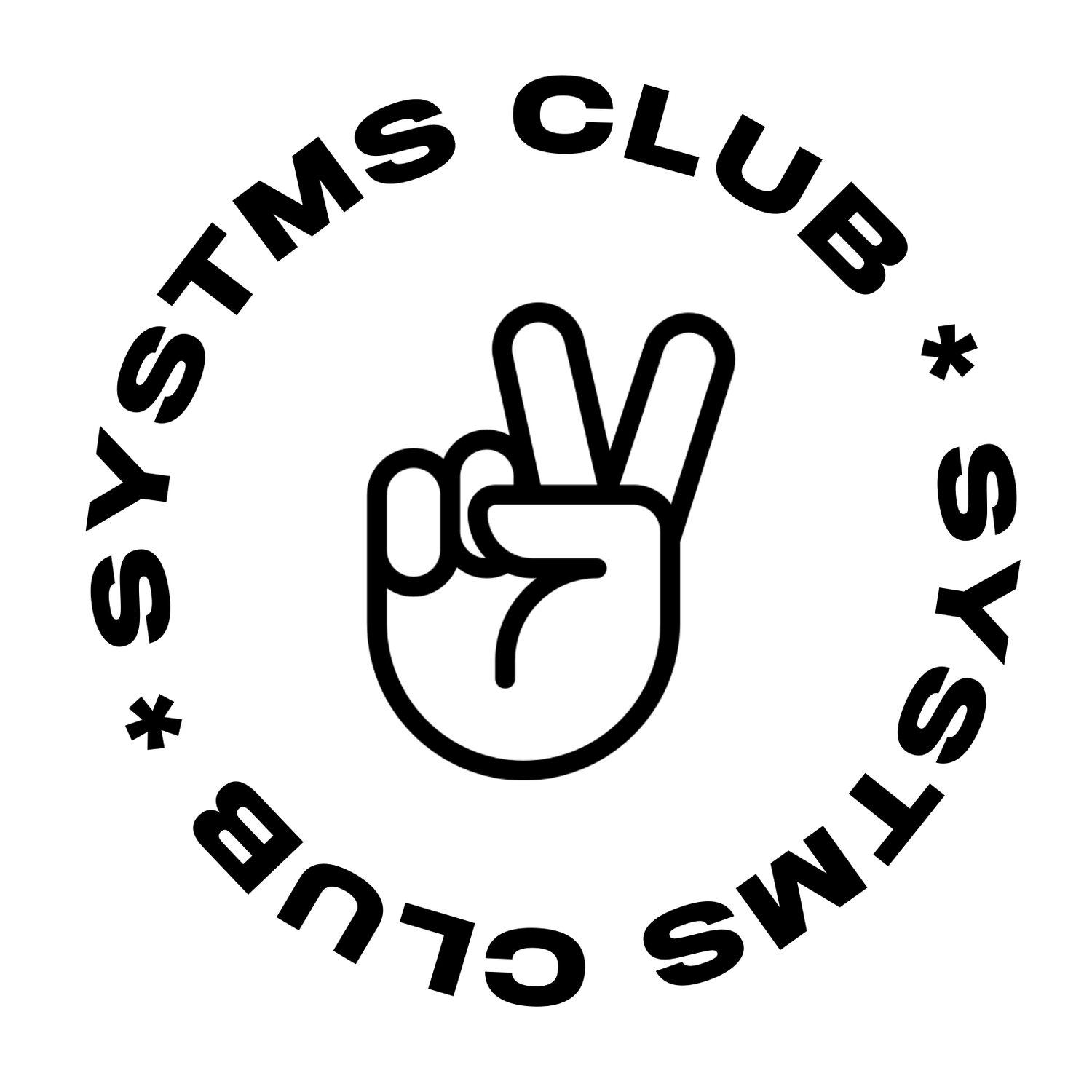How to Set Up Papersign for Client Contracts
I think one of the greatest things a SaaS company can do is strategy expand their product suite — not add AI features.
We don’t need another text suggestion tool or magic editor.
There I said it.
Our friends at Paperform got the memo. They recently launched a sister product called Papersign, to make document sending & signing even easier. The best part? It’s built right into your account & it’s freaking beautiful.
“But Sara, I have Docusign, why should I switch?”
I believe in keeping your tech stack lean & mean. So having one less separate subscription is a no-brainer. Papersign is also WAY cheaper (we’re talking $15/mo cheaper) 😉
With Docusign, there’s also a manual component of uploading the new contract, shipping & finally signing. However, with Papersign, everything can be automated in three easy steps.
1. Create your contract doc & send it to yourself to complete.
2. Open your proposal form and use /sign to add the doc
3. Click save & move on!
So if we take my proposal process, you can now have a client approve their proposal, then be redirected to sign a universal contract, all in one automated workflow.
Ready to get started?
Check out my latest workshop for a step-by-step setup:
Written By: Sara Loretta
👋🏼 Sara Loretta is the Chief Digital Architect & Founder @ SYSTMS™ — she’s also the 10th US Certified Notion Consultant, and 1st Certified Paperform Expert. Through her work and creatorship, Sara is focused on connecting and educating teams on tech, workflows, and all the ways they can optimize their business to scale.