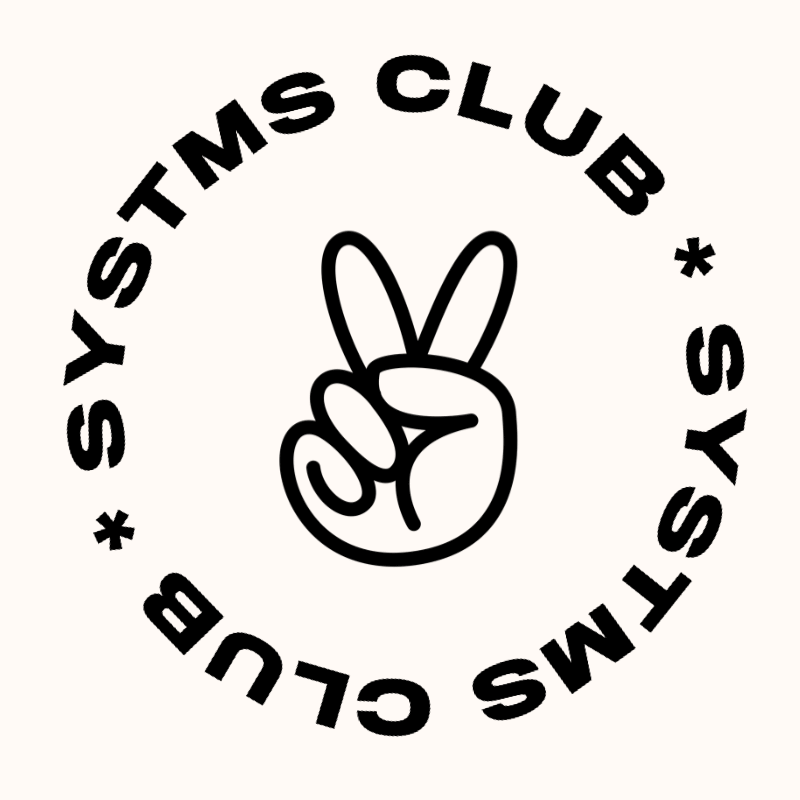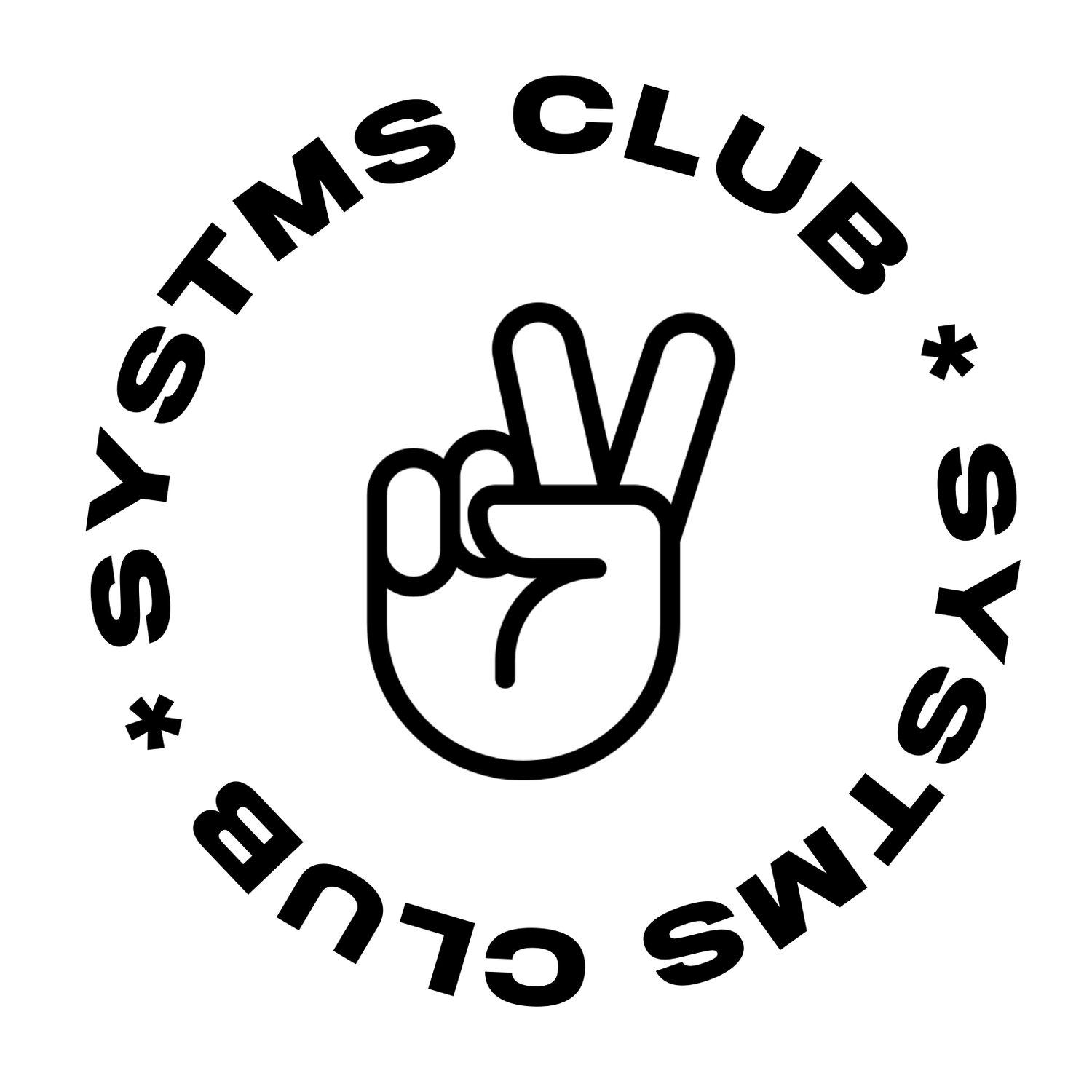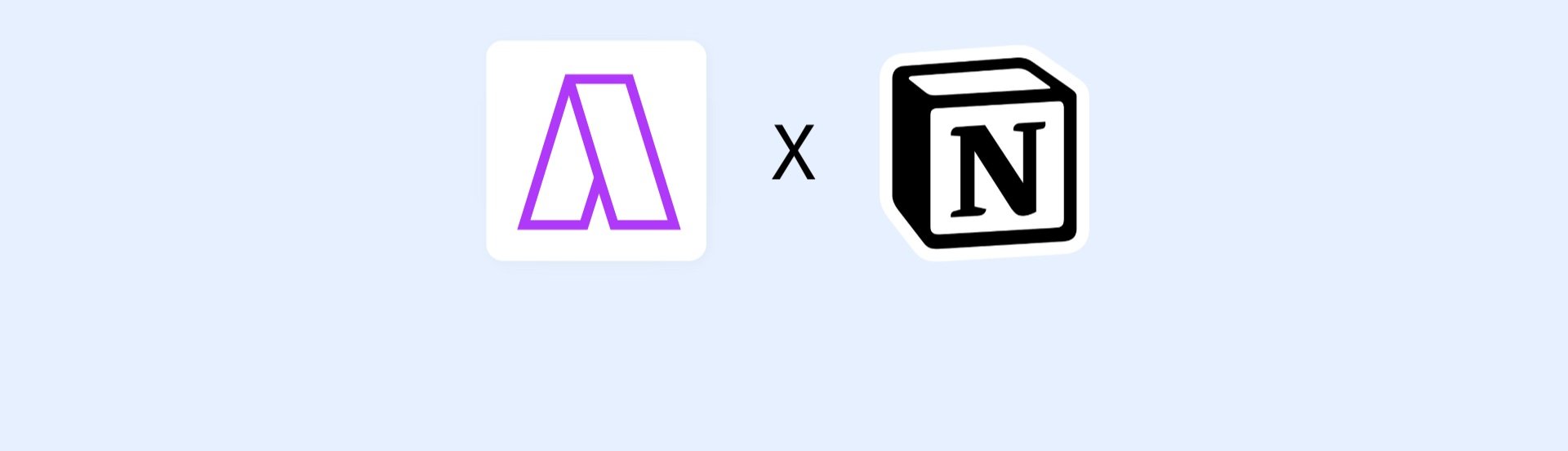Akiflow’s 2-Way Sync Notion Integration | Everything You need to Know
Akiflow is an all-in-one productivity tool that brings together planning, scheduling, task management & more. With their new Notion 2-way Sync integration, creating a centralized hub for your day-to-day management has never been easier.
Integration Setup
This integration utilizes Oauth to connect Akiflow with your Notion account. Once logged into both software, click "connect" on the Notion integration list, and select the pages Akiflow can access.
Currently, the integration only works with 'database' page types.
From there, customize the integration behavior based on database entries assigned to you, add the items to the date on your Akiflow calendar OR import them to the inbox for self-planning.
Lastly, select what to do when the task has been marked complete -- either change its Notion status or do nothing.
Use Cases
Currently, my team and I have begun planning for 2023, so seeing upcoming OKRs and KPIs are incredibly important.
I have two integration behaviors set up in Akiflow. The first, is to import all OKRs, and the second is to import any KPI task assigned to me. All are directly imported to my Akiflow inbox.
That way I can work ahead when free time permits, without feeling surprised when something shows on my calendar the day it's due.
Learn More
If you want to learn more about Akiflow's new 2-way Notion Sync Integration, check out my latest Youtube video. In watching, you’ll also get a sneak peek of an exclusive Notion template I built for our Akiflow community.
To get ahold of the template and try Akiflow (free on me for 30 days) click here to create your account.