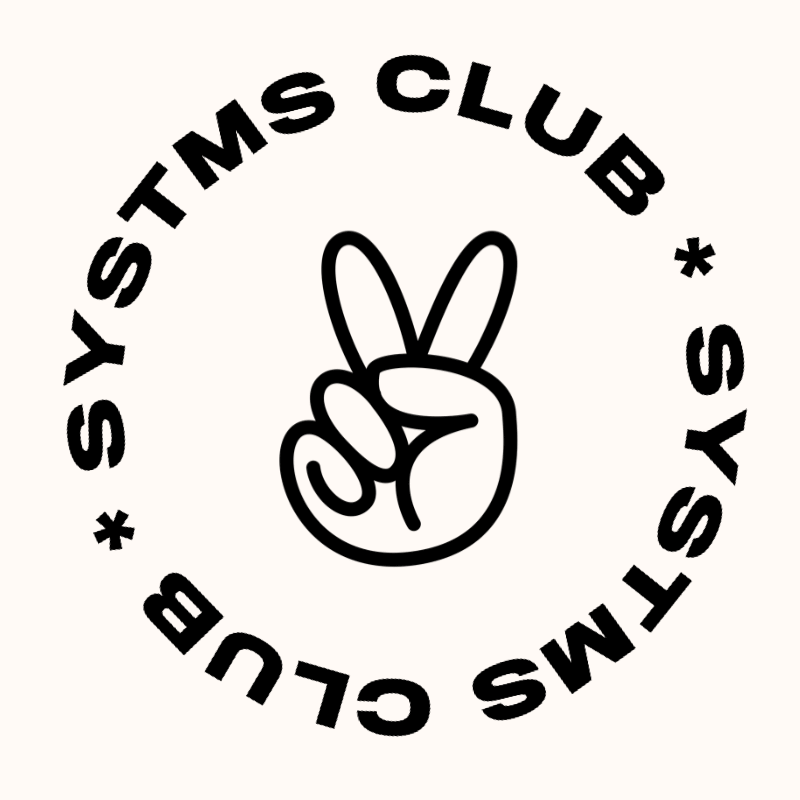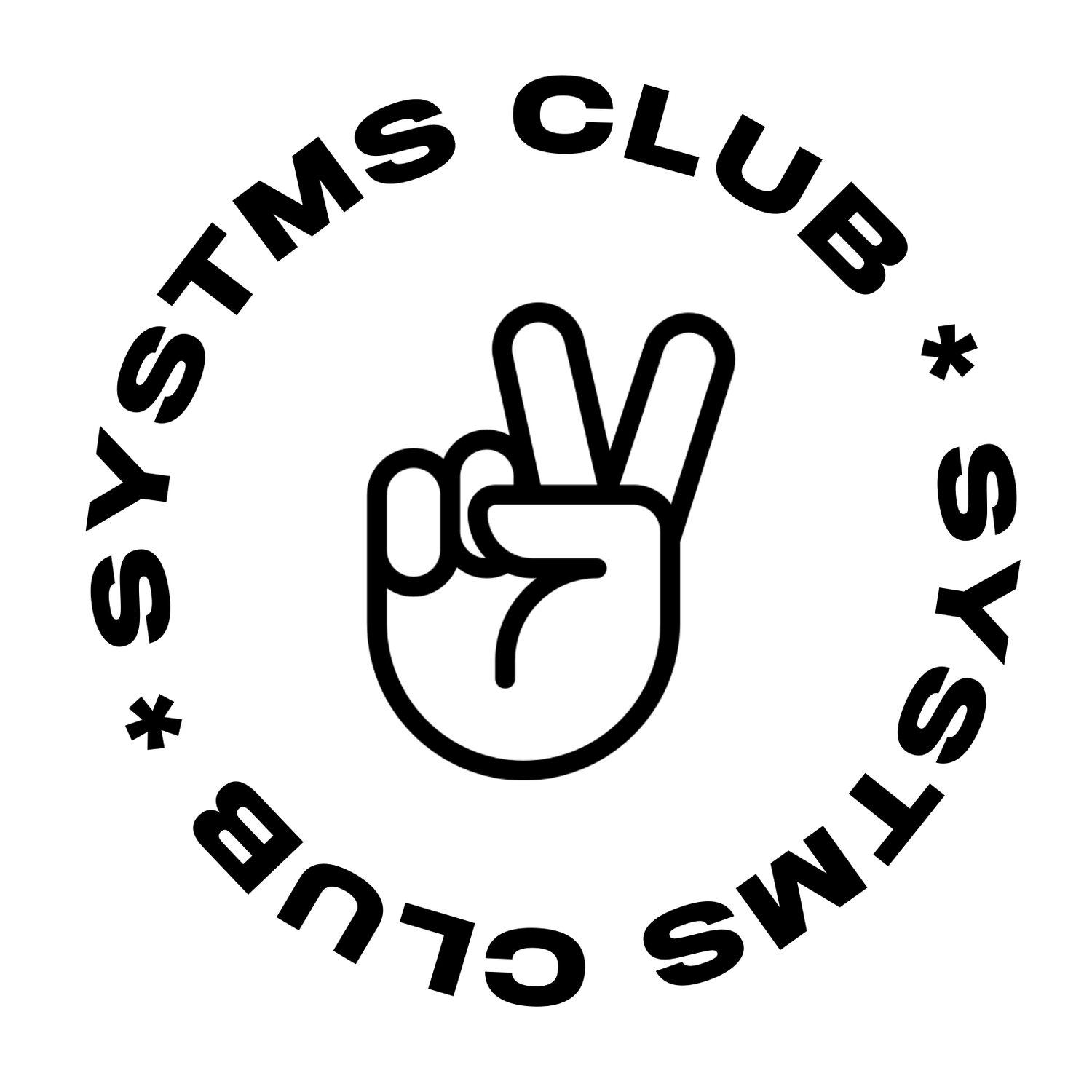How to Build a Company Wiki with Notion Your Team Will Actually Use
Company wikis can make or break your business. Here are some helpful tips to transform the way your team works by building a knowledge management system.
A company is only as successful as the wiki they’ve built for internal knowledge management. But, most teams lack the resources to even start compiling their information in an easy-to-use way in order to do radically, innovative work.
Believe it or not, a ‘company wiki’ is not just useful for tech brands shocker. The term itself is a simple way of describing a centralized knowledge management system, one that can be easily searched and managed. It is the brain of your organization, and can really come in handy during hiring or developing new products.
Take my previous job for example.
I worked as a data specialist for several years at a local nonprofit — with my primary responsibility being data management. The organization had opened in 1994, and by 2015, still had no policies documenting how to collect or securely store data. So I wrote our first compliance manual.
I spent months drafting extensive Google Docs for our team, complete with step-by-step process maps, FAQs, and screenshots — all organized by importance and reoccurrence.
The consensus was that these pages were only beneficial to me, not the team as a whole. Until we opened an extension office in another city.
My role was semi-cloned for that office, and the new hire was able to conduct a quick search in my compliance manual without having to bombard me all day to answer questions.
That’s the problem.
Most teams treat company wikis as a “fix it and forget it” resource until a major event happens, when in reality the wiki should be working parallel to you at all times.
But how TF do you create a wiki that works for you? I got you, don’t worry.
Below you’ll find helpful tips to transform the way your team works from removing Cubicle Crutch behaviors to building and using a company wiki — no matter your team size or current need.
Remember: a wiki is only as successful as the team consistently utilizing the system.
Focus on Use Ease
The most important element of developing a company wiki is use ease. Your team shouldn’t be inconvenienced by the software chosen to host the information, so there should be no more than three steps to finding what you need:
Open Wiki
Type in Quick Search
Consume Resource
By minimizing the friction of finding what you need, you’ll shift from consuming to implementing quickly. In doing so, you’ll reduce the significant time spent on any given task.
Another way to focus on use ease is by selecting Notion to house your wiki. Notion is known for the beauty of its “blank pages” and simple layout, which means your wiki will refrain from being over-designed and difficult to access.
When in Doubt, Tag
Outside of its simplicity, Notion’s Databases are something of the future. Every entry acts as a stand-alone page and can be customized as such with any kind of information you’re saving; be it videos, screenshots or typed summaries.
Items can be tagged categorized and sorted by topic, to create organized buckets of information.
Unlike a PKM system such as Second Brain, a company wiki does not include an ‘inbox’ for dumping ideas. It must be maintained with purpose.
Become a Documentation Master
In a meeting and discussing a policy change? Document it. Creating an automation to remove a reoccurring task from your plate? Document it. Your team member asks you a question because it’s not in the wiki? Make them write that sh*t down.
Wikis are only as useful as you use them. My best advice? Set aside 30 minutes on Fridays to review your week’s activities and cross-reference to the company wiki to improve, remove or add items.
The easiest way to become a Documentation Master is to use the second greatest Notion feature — templates. Templates live within Notion Databases and can be edited & duplicated with a click of a button. I’d recommend creating two templates; 1) for long-form processes and 2) for quick changelog adds.
With templates, there should be no reason to not document. Need a place to start?
Use my free template.
In a nutshell, company wikis can make or break your business. Without one, you work in chaos, are overwhelmed with constant questions from your team, and waste brain space remembering information, rather than using it for innovation.
Overwhelmed but excited to create a wiki? Offload it to me. I got you.